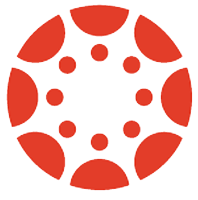Installation Instructions
This tool can be found in the main navigation menu.
- Go to Settings->Navigation to look for the tool.
- If it is currently visible, it will be in the top group of nav items, if not, it will be in the bottom group that are visible only to instructors.
- To make a tool visible to students in their course navigation menu, drag the tool from the bottom group to the top, then press Save.