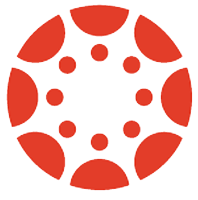Instructional Strategies for Lecture Capture
- Why might I use Lecture Capture in my teaching?
- What does research say about using Lecture Capture effectively in my classes?
- How are UC Davis instructors using Lecture Capture in their classes?
- Who can help me incorporate Lecture Capture into my teaching?
Why might I use Lecture Capture in my teaching?
Are you interested in offering your students greater access to review materials but don’t have the time or resources to produce your own bespoke instructional videos? Would you like learners to be able to watch lectures they’ve missed due to illness or other absences?
UC Davis Lecture Capture is an automated lecture recording service available in many general assignment classrooms on the main UC Davis campus. The service employs hardware installed in lecture capture classrooms to record projected content like slides along with audio from the room’s microphone. Many lecture capture classrooms can also record video of the presenter using cameras that are remotely operated by student employees. Recordings are automatically processed and added to your Canvas course where you can control when, how, and which students can view them.
When paired with active learning strategies, lecture capture recordings can be an effective way to expand the reach of your in-person lectures for students who have to miss class or want to review explanations ahead of assessments. You may even want to clip shorter lessons from longer lecture recordings to anticipate common questions from your learners.
Back to top | Campus Supported Tools list
What does research say about using Lecture Capture effectively in my classes?
These selected articles explore the implications of adopting lecture capture in higher education courses, noting the potential benefits and risks for learners. Instructors are encouraged to review these and similar studies to anticipate student misconceptions about how lecture capture should be used and to design learning activities that make the most of the service.
📄 Banerjee, S. (2021). To capture the research landscape of lecture capture in university education. Computers & Education, 160(2021). https://doi.org/10.1016/j.compedu.2020.104032.
- Researchers reviewed 71 articles examining the effects of lecture capture services on university learners, discovering that students tend to assume the technology is an aid for their studies and instructors tend to feel concern about negative effects on attendance.
- Based on the findings of their review, researchers recommend that instructors make fewer assumptions about students’ existing understanding of lecture capture and transparently explain the benefits and limitations of the technology, particularly highlighting its uses as a study aid rather than a replacement for attending live classes. Additionally, they recommend instructors reflect on the reasons students should attend lectures in person, suggesting opportunities for increased active learning and greater clarity of what is expected of learners.
📄 Lindsay, E. and Evans, T. (2021). The use of lecture capture in university mathematics education: a systematic review of the research literature. Mathematics Education Research Journal, 34, 911-931. https://doi.org/10.1007/s13394-021-00369-8.
- After analyzing current literature on the use of lecture capture in post-secondary mathematics education, researchers noted an increased trend of students using lecture recordings as a replacement for, rather than a supplement to, attending class, as well as increased study strategies like cramming hours of lecture videos shortly before exams.
- To better help students who might unwittingly adopt poor learning strategies from misperceptions about lecture capture’s benefits and drawbacks, researchers recommend increasing active learning in live lectures and designing flipped learning activities to deepen learning during classroom time.
📄 Nordmann, E., Kuepper-Tetzel, C. E., Robson, L., Phillipson, S., Lipan, G., & Mcgeorge, P. (2022). Lecture capture: Practical recommendations for students and lecturers. Retrieved from osf.io/esd2q.
- In their review of current literature, researchers discovered that the use of lecture capture recordings can assist students who attend lectures and use video resources to review and prepare for assessments; however, they also found that students with low self-regulation may not realize these benefits due to missing class discussions or using recordings to cram before exams.
- To mitigate the potential risks of lecture capture, such as lower attendance or poorer learner performance, researchers recommend instructors explicitly discuss their rationale for using lecture recordings as a “planned supplement” rather than a replacement for attendance or study; they also suggest sharing practical study strategies with learners, such as taking effective notes, reviewing complex topics, and viewing videos within a week of the associated lecture.
Back to top | Campus Supported Tools list
How are UC Davis instructors using Lecture Capture in their classes?
These brief use case summaries spotlight how lecture capture is being incorporated in a few courses across a variety of disciplines at UC Davis. Expand the accordion after each summary to read more detailed testimonials.
- Professor Julia Chamberlain (Department of Chemistry) uses Lecture Capture in large-enrollment courses to support instructional consistency in a large team, reduce student anxiety, engage students outside of class, and reflect on her teaching.
Instructional team consistency. I usually teach with a team of 16 graduate student instructors. Lecture Capture provides a resource for a large instructional team to stay on the same page with the instructor of record, especially when schedules don’t allow the whole team to attend lecture in person.
Reducing student anxiety. Unexpected illnesses or accidents are stressful enough. Students appreciate having a recording of class in case they miss it for personal or family emergencies. The recordings get used to review course material before exams too. Built-in accessibility features like transcripts and captioning make Lecture Capture a great resource for anyone, but may be particularly helpful for students with academic accommodations through the SDC. I use it to support public health too – strongly encouraging students to not attend class when they are sick, since watching the Lecture Capture will ensure they don’t miss anything.
Asynchronous activities for online or in-person instruction. During online teaching, I used my previous quarters’ lecture recordings to create video clips and quizzes for a fully asynchronous course. Now that we are back to in-person instruction, I assign students a 10-minute video (from my library of asynchronous teaching segments) to view before class each day – usually introducing a topic or starting an example problem. This helps students come to class prepared and makes more time for answering students’ questions when we are face-to-face.
Reflective teaching. I have used my Lecture Capture videos to answer questions about my teaching ranging from “what do I look and sound like in front of my class?” to analyzing how much time I spend on active learning. The recordings are a valuable resource for classroom observations to characterize course transformation efforts over time, and for tracking the evolution of my teaching practice for merit and promotion.
- Professor Miriam Markum (Department of Microbiology and Molecular Genetics) uses lecture capture in her courses to lower barriers between her learners and the materials they need to master–especially for those who need greater flexibility or accommodation for disabilities–and encourages the productive use of lecture recordings by discussing common mistakes and helpful study strategies with her students.
- Why do I use Lecture capture? Lecture Capture helps me provide a more accessible and supportive learning experience for my students. I teach an upper-division lecture course that services hundreds of students with a wide range in major, preparation, native language, and other characteristics. Approximately 5-10% of my students have disabilities that make it more difficult for them to attend class and/or fully engage with the in-person class activities. By providing captioned lecture recordings, these students can absorb the presented material at a pace and format that works for them. Happily, students without disabilities also benefit, including those who are non-native English speakers or must miss class due to illness, work, or caretaking responsibilities. And many students use the recordings and captions. In a mid-quarter survey, over half of my students reported watching at least 1 lecture recording, of which ~three-quarters said they were “likely” to “extremely likely” to refer to the captions to understand what the speaker was saying.
How do I use Lecture Capture? I request the Content and Audio Lecture Capture service and that each session be automatically published to my Canvas course. The captions are automatically added, typically within a day or so. I review the captions and, if they are not sufficiently accurate (~99% or better), a member of the teaching team manually corrects them using tools in AggieVideo.
How do I help students use this tool correctly? When I first adopted Lecture Capture in 2016, I worried that providing students would skip class, knowing they could review the video later, which could turn a potential tool into a weapon against their own learning. To minimize misuse of lecture recordings, I’ve found it helpful to have a class-wide conversation with students about productive uses of the recordings and describe these uses in the syllabus. Consider also having students interpret data that correlates lecture capture usage with performance (bonus if it’s data from your class!). I also incentivize in-class participation but provide alternate ways for students who cannot attend to earn the incentives. - Faculty members who consistently use Lecture Capture shared their experiences and recommendations in a Faculty Forum in January 2022. Watch the recording of the event and access related resources.
- Highlights of the faculty comments include:
Lecture capture recordings are an aid to many more students than just those with accommodation letters from the Student Disability Center (SDC), including those who are ill, are struggling with the material, or are learning in a language other than their native one.
Instructors should teach students how to use lecture capture recordings as study aids rather than as a replacement for attending and participating in class, including how they relate to other study guides and resources in the course.
Lecture capture recordings can also be helpful for faculty who are evaluating their own or a colleague’s teaching, are editing shorter learning videos from full length lectures to support students or design flipped courses, or are reminding themselves of their own past lectures while prepping new courses–what was discussed, what worked well, and what needed improvement.
Back to top | Campus Supported Tools list
Who can help me incorporate Lecture Capture into my teaching?
Lecture Capture at UC Davis is a service provided through Academic Technology Services (ATS), within Information and Educational Technology (IET). To discover if your general assignment classroom is lecture capture ready see the Lecture Capture examples page. To sign up for the service visit the Lecture Capture Request Portal. If you have questions about Lecture Capture, please refer to the “Lecture Capture FAQ” knowledge base article, the “How to successfully use Lecture Capture” knowledge base article, or contact lecturecapturehelp@ucdavis.edu to connect with an ATS staff member.
For assistance incorporating lecture capture into your teaching, you may request a consultation with an ATS instructional designer who can talk about your goals, suggest strategies, and connect you with other resources. Send a brief request to instructionaldesign@ucdavis.edu to get started.