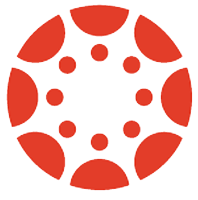Instructional Strategies for iClicker
- Why might I use iClicker in my teaching?
- What does research say about using iClicker effectively in my classes?
- How are UC Davis instructors using iClicker in their classes?
- Who can help me incorporate iClicker into my teaching?
Why might I use iClicker in my teaching?
Engaging with students during learning activities can be challenging, particularly for learners who may not feel confident speaking publicly in front of their peers. Many faculty employ strategies to connect with these students, such as calling on raised hands or even picking names at random to contribute to discussions; however, these approaches are not always effective and can even create inequities when a few students dominate a class discussion.
Polling during lectures can be an effective means of including students who would otherwise remain anonymous or less engaged during learning activities, but the logistics of offering, collecting, tallying, and reporting the responses to polls can be daunting, especially in large enrollment lectures. In some scenarios, a simple show of raised hands might be sufficient to gauge student reactions, but for multiple answer options, complex topics, and large audiences, adopting a polling tool may ease the burden of incorporating active learning into a course.
iClicker offers faculty the ability to poll audiences during lectures and other course activities, inviting students to respond to a variety of question types using their own devices like smartphones, laptops, and tablets. Instructors can then choose to share the anonymized results with the class to check for understanding and stimulate thinking, or they can even collect graded responses via iClicker’s integration with UC Davis Canvas. As part of the Equitable Access program, iClicker is available for all UC Davis courses at no additional cost and is supported by campus and vendor teams.
Back to top | Campus Supported Tools list
What does research say about using iClicker effectively in my classes?
These selected articles highlight lessons learned by other higher education researchers who investigated the effects of using poll questions in live classroom lectures. While not every study employed the same tools to study these outcomes, iClicker can be used to facilitate very similar activities.
📄 Hunsu, N. J., Adesope, O., & Bayly, D. J. (2016). A meta-analysis of the effects of audience response systems (clicker-based technologies) on cognition and affect. Computers and Education, 94, 102–119. https://doi.org/10.1016/j.compedu.2015.11.013.
- Researchers found in their meta-analysis “that clicker-based technologies might produce small to medium effects on different cognitive and non-cognitive learning outcomes in classrooms where they are used, although such effects were almost non-existent on recall or the retention of course materials among studies in our analyses” (p. 114).
- The results of this study suggest that “instructors may anticipate more promising effects of using clicker-based technologies to foster higher order learning goals in their classrooms – perhaps designing clicker questions around learning tasks that require critical thinking, knowledge application and synthesis. To ensure this however, emphasis must be placed on strategic lesson preparations as well as what goes on in class during instruction” (p. 114).
📄 Rawson, K. A., & Dunlosky, J. (2012). When is practice testing most effective for improving the durability and efficiency of student learning? Educational Psychology Review, 24, 419–435. https://doi.org/10.1007/s10648-012-9203-1.
- Building on the long history of research demonstrating the efficacy of assessment as a learning tool, researchers compared the benefits of repeated practice testing with simply restudying psychology key terms. Students who experienced multiple practice tests showed significantly better learning over shorter and longer periods of time compared to students who only restudied content.
- Students who scored lower on initial tests but completed more subsequent practice tests outperformed students who scored higher initially but did not engage with many or any practice tests. With this in mind, offering students an initial assessment during class time and following up with multiple practice test opportunities online or in subsequent class meetings may improve overall learning of key terms compared to students who merely restudy textbook and lecture materials.
📄 Shea, L., Bégin, C., Osovitz, C., & Prevost, L. (2020). Comparison of Student Success Between High-Clicker and Low-Clicker Frequency in a Large-Enrollment Introductory Biology Course. Journal of College Science Teaching, 50(2), 78-87. https://www.jstor.org/stable/27119244
- Researchers compared the effects of posing questions with student response systems during lecture sessions for large enrollment introductory biology courses at lower and higher rates. Both groups were presented with the same learning goals and materials, but one was offered a greater number of interactive questions during lectures while the other was given just a few.
- The study found that students in the higher frequency group showed greater performance gains on learning goals, while those in the lower frequency group expressed greater enjoyment from the course. When surveyed, both groups said the course helped them learn effectively, suggesting that any integration of polling questions may have positive effects for learners.
Back to top | Campus Supported Tools list
How are UC Davis instructors using iClicker in their classes?
These brief use case summaries spotlight how iClicker is being incorporated in a few courses in a variety of disciplines at UC Davis. Expand the accordion after each summary to read more detailed testimonials.
- Laci Gerhart (Department of Evolution and Ecology) uses iClickers in large-enrollment courses to get feedback from students in real time and facilitate content discussions with hundreds of students. Expand this case to learn about the types of questions she uses in her lectures.
I teach Biosciences 002B: Introduction to Biology, Ecology and Evolution, the first course in the introductory biology series for majors all across campus. Each section has about 500 students, so true dialogue can be difficult. iClicker questions allow me to ‘converse’ with the whole class to get a sense of how they are relating to the content. Students do not receive points for their iClicker activity, instead, the goal is to use these questions as a quick gauge of how students are thinking about the content. Here are some examples of the types of questions I use:
Opening Question: The first slide of each lecture is an Opening Question which I show during the passing period as students enter the class. It may be a refresher of previous content that relates to the day’s topic, or asking students to predict an outcome to a scenario that illustrates the principles that lecture covers, or a question that demonstrates a common misconception, etc. Lectures begin by reviewing their responses and linking them to the lecture’s learning objectives, which are on the next slide.
Content Questions: These are the traditional types of questions that do have correct and incorrect answers and may include working with equations (using the Numeric question style), interpreting graphs and figures, or practicing using terminology. These questions allow me to check if students are following the content thus far, before building in more complexity.
Discussion Questions: These questions are more open-ended (often using the Short Answer question style, which shows their responses as a word cloud) and do not have a single right answer. I use them to brainstorm factors that may be influencing the system we are studying, or predict the outcome of a given scenario using the principles the lecture discusses. I often highlight particular answer options and allow students to expand upon their response if they so choose.
- Joel Ledford (Department of Plant Biology) uses iClicker polling to check for students’ understanding during lectures in large enrollment introductory biology courses. Measuring students’ progress can be challenging in larger courses, so he offers a variety of questions to give more students opportunities to interact while gathering information about their learning. Expand this case to learn about the types of questions he uses in his lectures.
I have been using iClicker for several years in teaching introductory biology and find it to be an important part of my teaching. Especially in large classes, it can be hard to know where students are at in their learning and using iClicker helps me identify misconceptions and re-teach difficult concepts when necessary. Because this feedback happens in real-time, I am able to make adjustments and capitalize on key learning moments in the classroom. Building clicker questions into my lectures also helps control pacing and prevents blasting students with too much content.
I also think it is really important to provide a chance for students to interact and collectively figure out what they did and did not understand. I don’t treat these questions like exams or quizzes- I want the room to be loud when the questions are presented.
One thing I have experimented with is how to incentivize participation. I have used several approaches from no class points to moderate stakes and find that some incentivization is key, but I always provide flexibility in case of absences. A no points approach always sounds good in theory but has not resulted in the positive learning outcomes I see when points are at stake. Students need to have at least a little “skin in the game”.
I usually ask three types of questions:
As a standard multiple choice or true/false question usually at the same level as would be given on an exam. In addition to a type of formative assessment, this also gives students a chance to practice and prepare for exams.
High challenge questions focused on difficult concepts where I know students struggle. For these types of questions, I often get an even number of responses for the answer choices. For example, in a true/ false type of question I am looking for a close to 50/50 split. After some discussion with the class where additional information is provided I re-poll and hopefully see a change in the right direction.
Open-response type questions where I ask students to collectively develop a response in the form of a short answer. It’s important that when I ask this type of question, I am actively engaging with students in the room and try to find someone willing to share their answer with the class.
My approach to using clicker questions is always centered around interactivity, so it’s important that my teaching doesn’t stop when a question is posed. I am constantly walking around the room, listening to students and interacting. I also try to ask a good mix of questions at varying levels of difficulty. If they are all hard, students can lose confidence and shut down. Lastly, I do think it is possible to overdo clicker questions and it always takes a bit of trial and error to learn how many fit well into each lecture.
- Victoria Cross (Department of Psychology) uses iClicker in face-to-face and online lectures to encourage students to adopt healthy study habits, create more inclusive learning activities, and model complex problem solving. Expand this case to learn about the types of questions she uses in her lectures.
I teach PSC041: Research Methods in Psychology. It is designed to be the second course our majors take in their first year. It is a prerequisite for almost all our upper-division courses. This course is a basic introduction to the vocabulary and logic of science. It prepares the students to be able to understand scientific evidence. You might find it surprising, but some students are not super excited about taking a lower-division course on research methods! iClickers helps!
I use iClickers in class for several different reasons.
Rewarding ‘good’ student behavior. If there are required readings due before a live lecture, starting the lecture with a couple of challenging questions from the reading can be an effective motivator for students to complete the reading and arrive on time.
You can’t guess the answers. Some students have the impression that psychology is ‘just common sense’ and believe that they will be able to guess the answers to exam questions. This leads them to think that they don’t need to complete the readings or study very much. An exam is not a great place to discover this fallacy! If they haven’t started reading and learning before the first exam, they will have a poor grade on that and a studying deficit to work their way out of. Asking realistic exam-level questions in class using the iClicker can allow students to practice in a low-stakes way and know if they are actually ‘nailing it.’
Normalize the struggle of learning. Monitoring the response choices on my screen allows me to describe the pattern of responses without the students being influenced by seeing the most popular choice. Saying, “We are at 60-40 on this one; it seems like this is an opportunity for learning for many of us!” serves to normalize that other students are also making mistakes as they learn the material.
Lower the barrier to speaking in class. One reason that students choose not to speak up in class is uncertainty. I use the iClicker to reduce uncertainty by opening the iClicker response window on my screen, monitoring the response choices, and then saying: “Very few people are endorsing option B. Can anyone finish the sentence “I know B is not the answer because…”
Apply that concept. Much of this class involves clear definitions of complex concepts. Just lecturing on the definition (or just reading the definition) can create a false sense of security. Therefore, I include tons of examples where students need to apply the concepts. Making these interactive using iClickers encourages students to commit to an answer and really try to apply the concepts.
Zoom U. I know, I know, we are back in the classrooms – but maybe we still give some live lectures on zoom. Like when we are away at a conference. iClickers work just exactly the same way remotely. It is a miracle. It is like being able to hear from each and every one of the students, even though they are just little black squares on the zoom screen!
Back to top | Campus Supported Tools list
Who can help me incorporate iClicker into my teaching?
iClicker is available to all UC Davis faculty at no additional cost through a campus-wide license, and support can be found through Academic Technology Services and staff at the vendor, MacMillan Learning.
To learn more about adopting iClicker for your UC Davis courses, visit “Instructor iClicker documentation and support links” in the IET Knowledge Base and the iClicker entry in the IET Service Catalog. Also watch the recorded webinar “iClicker: Getting Started”, hosted by Academic Technology Services.
To discover resources from MacMillan Learning, visit the iClicker Support site, browse recorded iClicker webinars, or schedule a one-on-one consultation with UC Davis’ iClicker representative, Melissa O’Brien.
To discuss strategies for implementing iClicker in your own courses or to find assistance navigating support resources, schedule a consultation with the ATS instructional design team at InstructionalDesign@ucdavis.edu.