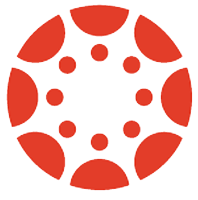Instructional Strategies for PlayPosit
- Why might I use PlayPosit in my teaching?
- What does research say about using PlayPosit effectively in my classes?
- How are UC Davis instructors using PlayPosit in their classes?
- Who can help me incorporate PlayPosit into my teaching?
Why might I use PlayPosit in my teaching?
Would you like to make your instructional videos more engaging for learners? Are you concerned that students are missing the benefit of your videos because they are passively viewing the media but not actively engaging with the content?
PlayPosit is a web-based tool that creates opportunities for students to interact with instructional videos hosted on sites like UC Davis’ own AggieVideo streaming service or even YouTube. It allows you to place interactions, such as quiz questions, on the timeline of a video to call out important details or encourage students to test their understanding in the moment.
Whether you want to let students anonymously assess their knowledge or record scores through an integration with Canvas assignments, PlayPosit can encourage learners to be more active while watching videos you’ve produced or curated for your courses, leading to deeper and better learning experiences.
Back to top | Campus Supported Tools list
What does research say about using PlayPosit effectively in my classes?
These selected articles highlight lessons learned by other higher education researchers who investigated the effects of embedding questions and other activities into instructional videos. While not every study employed the same tools to study these outcomes, PlayPosit can be used to facilitate very similar activities.
📄 Karpicke, J.D. (2012). Retrieval-based learning: Active retrieval promotes meaningful learning. Current Directions in Psychological Science, 21(3), 157–163. https://doi.org/10.1177/0963721412443552.
- Researchers compared the effects of different study strategies on student learning between three test groups in the same course: one studying concepts by rereading materials with no recall activities, one mostly rereading with some recall activities, and one reading just once with more recall activities.
- While surveyed students believed rereading would be the most effective study strategy, those who simply reread the same materials with no recall activities performed poorest on assessments. Those who practiced just one retrieval activity “doubled long-term retention,” and those who practiced multiple retrieval activities showed even larger gains.
📄 Lewandowski, H.J., Pollard, B., West, C.G. (2020). Using custom interactive video prelab activities in a large introductory lab course. 2019 Physics Education Research Conference Proceedings. https://doi.org/10.1119/perc.2019.pr.Lewandowski.
- As part of a broader redesign of a large introductory physics course at the University of Colorado Boulder, researchers developed pre-lab videos with embedded PlayPosit questions to help students better prepare for in-person lab activities.
- Researchers found that 90% of students completed the pre-lab video modules, with the “vast majority of students spending a nontrivial amount of time engaging with each question.” 80% of students felt the activities prepared them well for in-person lab tasks.
📄 van der Meij, H., & Bӧckmann, L. (2021). Effects of embedded questions in recorded lectures. Journal of Computing in Higher Education, 33(1), 235–254. https://doi.org/10.1007/s12528-020-09263-x.
- Researchers sought to examine the effectiveness of providing “open-ended embedded questions” in recorded video lessons to better prepare students for upcoming in-class topics.
- Student surveys, user logs, and knowledge tests showed that learners “engaged significantly more with the embedded questions lecture” and showed “significantly higher” average scores on those topics. Researchers concluded that embedded questions “can increase the effectiveness of online video-recorded lectures.”
Back to top | Campus Supported Tools list
How are UC Davis instructors using PlayPosit in their classes?
These brief use case summaries spotlight how PlayPosit is being incorporated in a few courses in a variety of disciplines at UC Davis. Expand the accordion after each summary to read more detailed testimonials.
- Professor Debbie Fetter (Department of Nutrition) employs PlayPosit in Nutrition 10V, a large introductory nutrition course for non-majors, to increase active learning opportunities in online course elements, as well as provide more frequent feedback to students as they navigate video lessons independently. Expand this case to learn more about the interactions she uses and how students feel about the experience.
- Nutrition 10V: Discoveries and Concepts in Nutrition, an introductory nutrition course for non-science majors, has been offered online year-round at UC Davis to 700-900 students per quarter since 2018.The course is divided into 12 modules, each including 4-7 videos of seven to fifteen minutes in length. Students navigate up to 2.5 hours of videos per week in Canvas, presented using PlayPosit to incorporate interactive activities, such as:
- A “pause” interaction at the beginning of each video to invite students to consider why topics are important and to review study questions for key concepts.
- Multiple choice, check-all-that-apply, fill-in-the-blank, or short answer reflection questions embedded about every 4-7 minutes to check for understanding and encourage active learning.
- Targeted feedback provided in real-time to students as they answer each question to reinforce reasoning for correct answers, as well as additional information explaining incorrect answers, with the goal of allowing students to improve their understanding of concepts with limited instructor contact time.
Students may rewatch any video to review content and embedded study questions, and while scores registered in PlayPosit do not impact grades for the course, some questions or variations on questions reappear in graded quizzes. Students consistently report that PlayPosit questions are the most helpful feature of Nutrition 10V, and almost all students report the questions and feedback helped them to better understand the concepts in the videos. Students also say they enjoy answering the questions. - Professor Janine Wilson (Department of Economics) uses PlayPosit to help students engage with lecture materials and maintain momentum through independent hybrid and online activities. Expand this case to learn how she approaches embedding quiz questions in her instructional videos.
- "I have been using Playposit since I began redesigning courses with the flexibility of a hybrid or online format. It was incredibly important to me that students keep a consistent pace through course material through an online or hybrid course. Embedded quizzing in lecture videos allows me to give them course credit for watching lectures before they attempt course assignments. The quiz questions I create are challenging enough to encourage my students to pay attention to the lectures the first time they watch. They only receive credit for the first answer attempt. All Playposit quiz completion is due before my live lectures for my hybrid courses. As a result, students arrive prepared for the interactive coursework I have designed. For online courses, students keep pace with the course and avoid the cramming for exams that is difficult for real in-depth understanding. I like the option of giving explanations for incorrect or correct responses. Playposit gives students the opportunity to find out where they can get the correct answers. The easy pairing with our Canvas LMS is incredibly convenient. I would not feel comfortable changing the course format to hybrid or online without the help of the Playposit software."
- Professor Martin Hilbert (Department of Communications) employs PlayPosit in his large courses to curate video content and embed questions into the video timeline, allowing him to integrate video from different sources into one activity and offer students opportunities to test their understanding and earn a few points toward their grades. Expand this case to learn more about Dr. Hilbert’s PlayPosit strategy.
- Martin Hilbert (CMN) uses PlayPosit in two fully online (V) courses, with 100-250 students per quarter total. He uses PlayPosit for 2 purposes: 1) to curate videos of himself and other experts teaching course content and 2) to deliver intermittent questions to the students. Dr. Hilbert’s students watch approximately 1.5 hours of video each week, spread across many video segments, each 5-8 minutes long. Dr. Hilbert appreciates that PlayPosit allows him to integrate video from multiple sources into one “bulb” so that students can learn from guest speakers, TED Talks, etc., as well as from him. Throughout their weekly video viewing, students encounter about 30 questions per week, which contribute a small percentage to their course grade. Dr. Hilbert includes questions to keep students’ attention, to motivate them to keep up, and to let him know that they are watching. He makes the questions as straightforward as possible, and occasionally includes polls or open-ended questions that he does not go back and grade.
Dr. Hilbert’s research is in digital technology, and as he looks to the future he considers the sharing of content created by a range of experts to be more time effective than creating everything himself. He considers teaching a collective process of sharing resources, and PlayPosit allows him and his students to have that flexibility.
WeVideo, the company who licenses and maintains PlayPosit, publishes a curated list of higher education use cases to share ways the tool is being used at other institutions like San Diego State University and Texas Tech.
Back to top | Campus Supported Tools list
Who can help me incorporate PlayPosit into my teaching?
PlayPosit is available to all UC Davis faculty at no additional cost through a campus-wide license, and support can be found through Academic Technology Services and staff at the vendor, WeVideo.
To learn more about adopting PlayPosit for your own courses, visit Getting Started with PlayPosit in the Knowledge Base and the PlayPosit entry in the IET Service Catalog.
To discuss strategies for implementing interactive videos in your own courses or to find assistance navigating support resources, schedule a consultation with the ATS instructional design team at InstructionalDesign@ucdavis.edu.