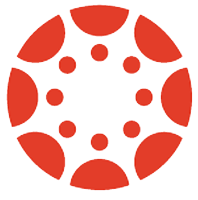"Reading List," is UC Davis's Shields Library's branding for Leganto, the Ex Libris Group suite of library management tools. "Reading List" is managed by the Shields Library; it acquired the Leganto LTI tool to make a connection between Canvas and Ex Libris for creating course reserve lists.
By default, "Reading List" is included in the course navigation menu in every new course shell. To disable it, to to the course shell's Settings, then click the Course Navigation tab on the top.
In "Reading List," instructors are able to create, edit and submit booklists for their courses from within Canvas. Students will be able to see specific information about reserved texts such as call number and availability.