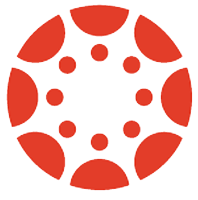Perusall is a social annotation tool that allows students and their instructors to collaboratively markup PDF documents. Instead of reading a document and discussing it, Perusall brings the discussion to the text. Other functionality includes question annotations, annotation filtering, support for automated grading, and analytics.
With Perusall, the professor is able to assign textbooks, articles, and PDFs. Students can then annotate, comment on, and question the readings, and respond to comments and questions that other students have posted. Perusall also has a built in algorithm that keeps track of subjects with many clarifications as well as students who are struggling in class.
The Perusall tool is now available in Canvas both as a Course Navigation link in the menubar on the left and as an Assignment Selection external tool when setting up an assignment, which enables grade sync.
- In your Canvas course Settings, click the Navigation tab at the top.
- Scroll to find Perusall in the second list (under the heading "Drag items here to hide them from students") and drag it up to the list of viewable apps.
- Scroll to the bottom of the page and click Save.
- After refreshing the page, Perusall will appear on the left menubar of your course shell. Click the link and your new Perusall course opens in a new tab. Students can also click this link to launch into your Perusall course.
For more general information about the Perusall tool, go to the main Perusall support page:
https://support.perusall.com/hc/en-us
Note the links to pages targeted for instructors and students.