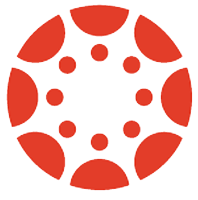Getting started with Gradescope
Gradescope is an online grading tool that streamlines the tedious parts of grading paper-based, digital, and code assignments, while providing consistency in the grading process and insights into how students are doing.
Gradescope is now available as an integrated tool in UC Davis Canvas, and is available to all UC Davis instructors at no cost to them. The cost is covered by an institutionally paid site license.
For a quick overview of Gradescope, watch the following introductory video: What is Gradescope?
Getting Started
Information for faculty and students can be found in these UC Davis Knowledge Base articles, respectively:
- GRADESCOPE: Information for Faculty
- How to enable the Gradescope tool in a UC Davis Canvas course site
- How to configure Gradescope to sync a class roster and assignments from UC Davis Canvas
- Sample language to include in a course syllabus
- GRADESCOPE: Information for Students
- How to access the Gradescope tool from a UC Davis Canvas course site
- Resources for how to use Gradescope and how to get help
Learning how to use Gradescope and getting help
Online resources:
- “Get Started,” online video guides from Gradescope
- Visit the Gradescope Help Center
- Answers to frequent questions about Gradescope
- Recorded Webinars
- Getting Started with Gradescope workshop (October 11, 2019)
- Advanced Gradescope workshop (November 20, 2019)
- The Gradescope entry in the UC Davis IT Service Catalog
- Gradescope articles in the UC Davis Knowledge Base
In-person/Zoom:
- Schedule a 1-to-1 session on Gradescope with an instructional technologist in IET Academic Applications by emailing trainers@ucdavis.edu.
- Schedule a group presentation on Gradescope for your department by emailing trainers@ucdavis.edu.
Other sources of information:
- “Gradescope and the Time-Saving Benefits of Horizontal Grading,” The Wheel, November 18, 2019
- Email help@gradescope.com as your primary source of assistance with Gradescope. Sending an email here will get you a reasonably fast response to your questions.
- Consider attending one of the Faculty Forum or DOLCE sessions for instructors on Fridays at noon during the academic year: see agendas, and read more about instructional technology, in The Wheel
How faculty are using Gradescope
- “UC Davis Faculty Testimonials on Gradescope,” The Wheel, January 23, 2020
- “Gradescope: How I use it and why I love it,” Dr. Natalia Córdova Sánchez, lecturer in Psychology, Yale University